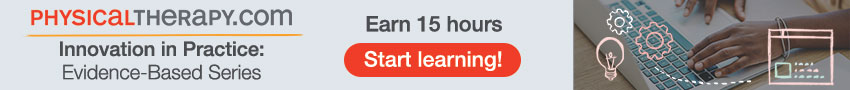Frequently Asked Questions
Don’t see an answer to your question below? Feel free to call us at 800-999-2782, email us at learningcenter@apta.org, or contact us using our website's live chat feature.
What are the system requirements?
Browsers:
- Windows - Internet Explorer 10/11 or later version, Microsoft Edge, Google Chrome, or Firefox
- Mac - Safari 7 or later version, or Google Chrome (NOTE: many of our courses will not functional properly on a Mac or iPhone/iPad
Sound: Sound capability, including speakers or headphones as many courses contain audio which require them.
Video: Set your resolution, at a minimum, to 1024 x 768
Settings:
Refer to your browser's Help features to check these settings:
- Pop-Up Blocker should be disabled
- Java Script should be enabled
- Cookies should be enabled
Additional software, if needed to play a course or read a handout
Mobile: While tablets, smartphones and other mobile devices may allow for some completion of coursework, they are not guaranteed to work for all courses offered. Please ensure you have a Windows or Mac based computer available to complete coursework in the event your selected mobile device does not meet the needs of the course. If attempting to access via mobile device, use Safari in Apple iOS 7 or later version, Google Chrome (latest version) in Android OS 4.1 or later versions.
How do I enable pop-ups for the APTA Learning Center in my internet browser?
The answer for this question varies from browser to browser. You can find how to enable or disable pop-up blockers for different browsers by clicking on the corresponding link below:
If you are using a browser not listed here, please contact learningcenter@apta.org for assistance.
How do I log in to the APTA Learning Center?
- Go to https://learningcenter.apta.org.
- Click the "Log In" button at the top right-hand side of the page and enter the email address and password associated with your APTA account, then click the “Log In” button.
- If you do not have an APTA record, click on the “Register” button to create one.
- If you already have an APTA record, please do not create a new one.
- If you are experiencing challenges logging in, please contact our Member Success staff during business hours at 800-999-APTA(2782) or membersuccess@apta.org.
I forgot my login credentials. How do I retrieve it?
- Go to https://learningcenter.apta.org.
- Click “Log In” on the top right side of the page.
- Click on the “Forgot your password” link.
- Enter your email address on that page to have your password sent to your email.
I can't find the courses I registered and/or completed, where are they located?
Your courses can be found under "Dashboard" on the left navigation menu. If you have already completed the course, you may click into the course, then click on "Claim Contact Hours" to retrieve your CEU certificate for the course. If you do not see your completed course(s) on the Dashboard, please contact learningcenter@apta.org for assistance.
Where are my Continuing Education Unit Certificates?
On the left side of the homepage, click on CEU Certificates/Transcript. This will take you directly to your transcript where you can view all completed courses and download a complete list of certificates earned.
How do I set up my recommended content area?
- Click on the profile icon on the left-hand side menu on the homepage or hover over the “Recommended for You” tile and click on the “Set Preferences” button.
- Scroll down through the “Interest Categories” on the right side of the new page and rank the categories from a low to high level of interest.
- Click save before navigating away from the page.
Can I search for specific topic areas?
Yes! This can be accomplished by using the search tools on the right-hand side of the APTA Learning Center homepage. Use the “Search by Category” and the "Search by Type" drop-down menus to narrow down your search. You can make one, or multiple, selections here. Then click “Find.” You will be brought to a course listing reflecting your selected topic choices.
Are the courses approved by my state licensing board?
While many courses offered in the APTA Learning Center are approved by all states, it is the individual's responsibility to check with their respective licensing authority to see if a course will be approved. Many states have different requirements for qualifying CEUs. The information for a specific course can be found on the course’s description page. Here are state-specific CEU details. Please note that this document receives periodic updates. We recommend you check with your state licensing board for the most accurate information.
* Ohio requires a separate application for each course. Not all courses in the APTA Learning Center are submitted for Ohio approval.
Can I favorite a course?
Yes! To favorite a course, simply click on the star icon next to it, both before and after registration. The courses your marked as favorites will appear on top of product lists for you.
How do I take my course?
- Click on Dashboard on the left-hand menu.
- Scroll until you see the course or activity you wish to enter. Click on the course. This will open the course page. You can then navigate to the “Contents” tab and view the required course activities.
- If you have previously marked a course you registered as favorite, the course would appear under the "My Favorites" section.
What do I do if the course recording or video is not playing?
First, attempt to clear your cache in your browser. This is typically accomplished by going to the history menu and clearing browser history. If the recording is still not playing after that, please contact learningcenter@apta.org for assistance.
Why am I unable to log in to the PT or PTA Clinical Performance Instrument?
You need to complete the training modules for the PT or PTA CPI on APTA’s Learning Center before accessing the instrument. These activities can be found here.
If you have completed the APTA Learning Center training course and you are still having difficulty completing the CPI, please reach out to the Liaison International Customer Service Center. Liaison hosts the CPI and can provide you with the technical support you might need. You can reach them at 857-304-2045 or ptcpiwebsupport@liaisonedu.com.
How many attempts do I have to pass the post-course assessment?
You have three attempts to take the assessment and achieve a passing score. If you do not obtain a passing score in three attempts, please contact membersuccess@apta.org to be reset. This will allow you to have three more attempts to achieve a passing score.
Why is my course certificate not generating?
Your certificate may not be generating because you have not completed the assessment or evaluation associated with the course. Please check to ensure that you have completed those activities. It also may not generate if you have not achieved a passing score on your assessment.
Where can I locate my APTA Combined Sections Meeting transcript?
APTA CSM session listings or transcripts can be found within the course listing for each conference. Once you enter the course, the transcript will be available in the CEU Certificates/Transcript section.
What is a learning path?
Learning paths are a series of topic-related courses. Some learning paths result in a certificate of achievement for a specific competency.
Does my personal information remain private in the APTA Learning Center?
We care about your privacy and have created this Privacy Policy to demonstrate our firm commitment to your privacy and to assist you in using www.apta.org, and any other websites and mobile applications we may launch in the future (collectively the “website,” which includes the APTA Learning Center). APTA staff may not release learning records without your prior consent to any individual other than a representative of a state licensure board performing an audit. In order to provide consent to release your learning records, please submit the request via email to learningcenter@apta.org or mail to APTA, Attn: Career Advancement Department, 3030 Potomac Ave., Suite 100, Alexandria, VA 22305.
| Access Date | Quiz Result | Score | Actions |
|---|